Noise Released
generalA basic noise filter has been released. You can find it under Edit > Noise. It lets you choose from a preset and then adjust scale and opacity. It is still somewhat rough around the edges - i.e. the first preset shows repeating patterns at a small scale. I also want to add some more features to it in the future.
Here is an image that was created using the noise filter, and many other Kleki features (advanced layer merging, To Alpha filter, ...).

The new update also allows you to enter precise values for sliders. Simply double-click or double-tap on a slider to reveal a typical input field where you can enter a value via the keyboard.
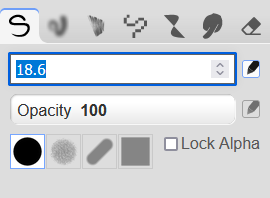
Changes from the latest update will be pushed to Klecks soon.
-bitbof
- Next: Roadmap
- Previous: Noise - Work in Progress